How Do I Request an Enrollment Certification?
Looking for something else? Visit the Certifications and Verifications page.
Stanford University has contracted with the National Student Clearinghouse (NSC) to provide you with Enrollment Certification free of charge. You can generate and print an Enrollment Certification directly from your computer using the procedure below. This is equivalent to an official Stanford enrollment certification.
Stanford sends your enrollment information to the NSC at the beginning of each term. You should allow one to two weeks for the NSC to process data, after which it will be available on your enrollment certification. Stanford sends your enrollment information to the NSC monthly. If you recently made changes to your enrollment and would like an enrollment certification that reflects these changes, please allow 1-2 weeks for the NSC information to be updated.
For more detail about an Enrollment Certification, see Certifications and Verifications.
For current or prospective employers: Stanford University has authorized the National Student Clearinghouse (NSC) to act as its agent for purposes of enrollment and degree verification. The NSC is able to verify degrees for an employer only if you have not placed a privacy block on your academic record. Your name when enrolled and date of birth are required for identification purposes and degree verification. Additionally, your eight-digit Stanford Student ID number helps NSC complete the request faster. Please have the employer contact the National Student Clearinghouse for current verification information, instructions, and fees.
For student loan lenders: The National Student Clearinghouse (NSC) is a national agency that acts on Stanford's behalf to certify enrollment to most national lenders for student loan deferments. Stanford’s agreement with the NSC enables the lender to retrieve your enrollment information from the NSC directly and should eliminate the need for you to submit an enrollment certification form each quarter. You can learn more about the National Student Clearinghouse on their website. Contact the Student Services Center if your lender is unwilling or cannot use the services provided by the NSC.
To request an Enrollment Certification
- Under My Academics select Request Certification > Enrollment Certification.
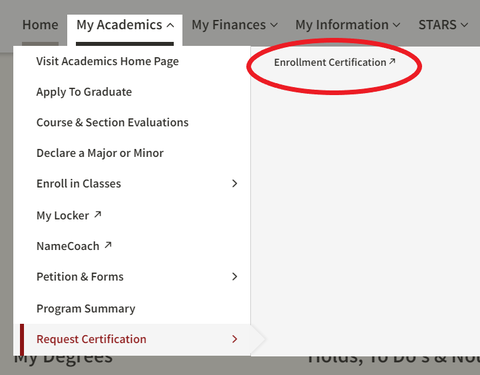
2. You will be automatically redirected to the NSC.
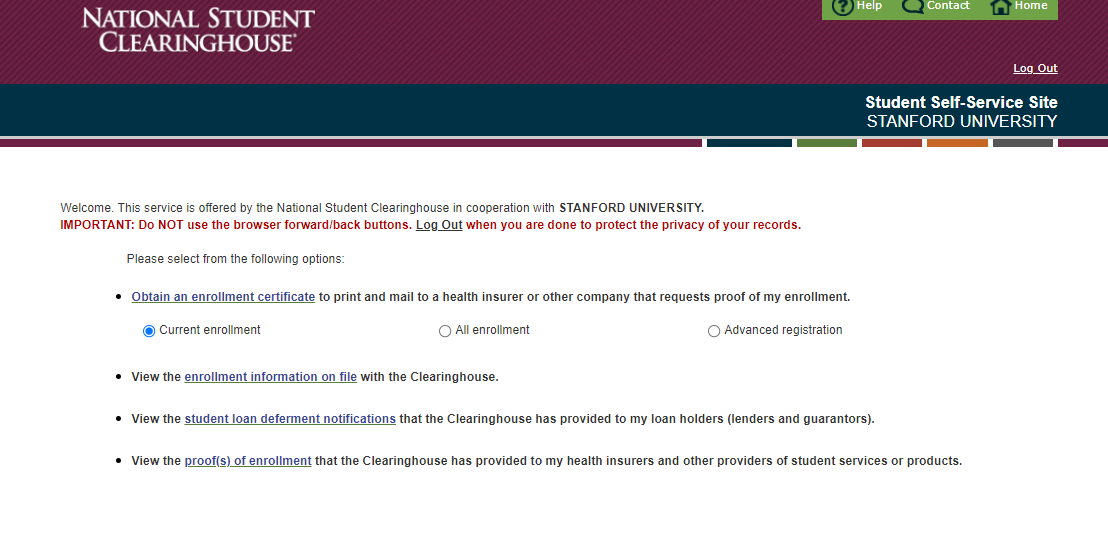
Note: Students who do not have a social security number can now use the NSC self-service enrollment certification. Please note that certification of full-time or part-time enrollment cannot be provided until after the quarterly study list is filed.